Table of Contents
How to Create a Character
Creating a character in Volaire is the first step in bringing your story to life. Whether you're new to LARP or a veteran worldwalker, this guide will walk you through the process from idea to execution.
🧬 Step 1: Choose Your Race
Flip through the Races of Volaire to find one that suits your concept.
Some races are:
- Open — Available to all players.
- Limited — Restricted to a small number of active characters.
- Restricted — Require approval by the Race Marshal and are not available to new players.
Each race includes its own:
- Advantages and disadvantages
- Costuming requirements
- Roleplay expectations
⚔️ Step 2: Choose Your Class
Your class defines what your character does in the world of Volaire.
Options include:
- Fighter
- Rogue
- BattleMage
- Mage
- Restricted Classes: Knight, Ranger
Classes determine:
- Armor and weapon access
- Available skills
- XP costs for growth
See Character Classes for full descriptions.
🎲 Step 3: Allocate Starting XP
All characters start at Level 5, which gives 500 XP to spend on:
- Skills
- Spell slots
- Class abilities
- Proficiencies
You will build your character sheet at check-in with a staff member during your first event.
📖 Step 4: Write Your Backstory (Optional but Recommended)
We strongly encourage all players to submit a character history by their third event.
- No strict format – but more detail = better plot integration.
- Submit via a support ticket before your third game.
- Outstanding backstories may receive small in-game rewards!
Backstory Restrictions:
- ❌ No royalty, liches, vampires, or “all-powerful” anything
- ✅ Creative origins are encouraged (e.g., “raised by a frog-obsessed necromancer”)
🧥 Step 5: Gather Your Gear
Bring everything you need to play:
- Costuming that fits the medieval high-fantasy tone
- Weapons (or borrow them at first)
- Spell packets if you're a caster
- Makeup if your race requires it
- Both a white and orange headband
For more detail, see the What to Bring page.
🛬 Step 6: Check In and Finalize Your Character
At your first event:
- Check in with a Game Manager
- Pay for the event and submit ID & waivers
- Build your character sheet with staff
- Attend Opening Ceremonies and New Player Orientation
🧡 Final Notes
- You may adjust your character freely until the end of your first event.
- After your fourth event, certain physreps become mandatory (armor, spellbook, lab, etc.)
- Reach out via a support ticket if you need help at any time.
Welcome to Volaire — your legend begins here.