operations:public:syntax_helper
Differences
This shows you the differences between two versions of the page.
| Next revision | Previous revision | ||
| operations:public:syntax_helper [2025/06/01 10:19] – created eric | operations:public:syntax_helper [2025/06/01 10:50] (current) – eric | ||
|---|---|---|---|
| Line 1: | Line 1: | ||
| - | ====== | + | ====== |
| Welcome to the **Volaire LARP Wiki** syntax helper page. This guide will walk you through all supported DokuWiki formatting options so you can confidently create clear, consistent, and properly structured pages. Whether you're contributing rules, lore, or updates, this reference will help you stay on brand and in format. | Welcome to the **Volaire LARP Wiki** syntax helper page. This guide will walk you through all supported DokuWiki formatting options so you can confidently create clear, consistent, and properly structured pages. Whether you're contributing rules, lore, or updates, this reference will help you stay on brand and in format. | ||
| Line 9: | Line 9: | ||
| ===== ✨ Text Formatting ===== | ===== ✨ Text Formatting ===== | ||
| - | * **Bold** → `**bold**` | + | * %%**Bold**%% → `**bold**` |
| - | * //Italic// → `// | + | * %%//Italic//%% → `// |
| - | * __Underline__ → `__underline__` | + | * %%__Underline__%% → `__underline__` |
| - | * '' | + | * %%'' |
| - | * ~~Strikethrough~~ → `< | + | * %%~~Strikethrough~~%% → `< |
| - | * Combined: **__//'' | + | * Combined: |
| **Paragraphs** are separated by a blank line. | **Paragraphs** are separated by a blank line. | ||
| - | Use `\\` at the end of a line for a forced line break. | + | Use %%\\%% at the end of a line for a forced line break. |
| Example: | Example: | ||
| This is a sentence\\ | This is a sentence\\ | ||
| Line 28: | Line 28: | ||
| ==== External Links ==== | ==== External Links ==== | ||
| - | * `http:// | + | * %%http:// |
| - | * `[[http:// | + | * %%[[http:// |
| ==== Internal Links ==== | ==== Internal Links ==== | ||
| - | * `[[operations: | + | * %%[[operations: |
| - | * `[[operations: | + | * %%[[operations: |
| - | Use colons | + | Use colons |
| ==== Section Links ==== | ==== Section Links ==== | ||
| - | * `[[operations: | + | * %%[[operations: |
| ---- | ---- | ||
| Line 45: | Line 45: | ||
| Unordered: | Unordered: | ||
| - | * ` * Item` | + | * %% * Item%% |
| - | * ` * Nested item` | + | * %% * Nested item%% |
| Ordered: | Ordered: | ||
| - | * ` - First` | + | * %% - First%% |
| - | * ` - Sub-item` | + | * %% - Sub-item%% |
| ---- | ---- | ||
| Line 56: | Line 56: | ||
| ===== 🧱 Headings & Structure ===== | ===== 🧱 Headings & Structure ===== | ||
| - | * `====== Main Title ======` | + | * %%====== Main Title ======%% |
| - | * `===== Section =====` | + | * %%===== Section =====%% |
| - | * `==== Subsection ====` | + | * %%==== Subsection ====%% |
| - | A Table of Contents (TOC) is auto-generated with 3+ headings. Disable it using `~~NOTOC~~`. | + | A Table of Contents (TOC) is auto-generated with 3+ headings. Disable it using %%~~NOTOC~~%%. |
| Add horizontal rules using four dashes: | Add horizontal rules using four dashes: | ||
| - | ---- | + | %%----%% |
| ---- | ---- | ||
| Line 70: | Line 70: | ||
| Inline Image: | Inline Image: | ||
| - | * `{{namespace: | + | * %%{{namespace: |
| Resize: | Resize: | ||
| - | * `{{namespace: | + | * %%{{namespace: |
| Align: | Align: | ||
| - | * `{{ namespace: | + | * %%{{ namespace: |
| - | * `{{image.png }}` (right-aligned) | + | * %%{{image.png }}%% (right-aligned) |
| Image Links: | Image Links: | ||
| - | * `[[http:// | + | * %%[[http:// |
| ---- | ---- | ||
| Line 87: | Line 87: | ||
| Syntax: | Syntax: | ||
| + | < | ||
| ^ Header A ^ Header B ^ | ^ Header A ^ Header B ^ | ||
| | Row 1 A | Row 1 B | | | Row 1 A | Row 1 B | | ||
| | Row 2 A | Row 2 B | | | Row 2 A | Row 2 B | | ||
| + | </ | ||
| Advanced: | Advanced: | ||
| - | * `||` = colspan | + | * %%||%% = colspan |
| - | * `:::` = rowspan | + | * %%:::%% = rowspan |
| * Align with spaces inside cells: | * Align with spaces inside cells: | ||
| - | ^ Align ^ Center | + | < |
| | Left | | Left | ||
| + | </ | ||
| ---- | ---- | ||
| Line 102: | Line 105: | ||
| ===== 🧪 Code Blocks ===== | ===== 🧪 Code Blocks ===== | ||
| - | Inline: `'' | + | * Inline: |
| - | Multiline: | + | |
| < | < | ||
| - | Your code here | + | This is %%'' |
| </ | </ | ||
| + | This is %%'' | ||
| - | With syntax highlighting: | + | * Multiline: |
| + | %%< | ||
| + | Your code here\\ | ||
| + | %%</ | ||
| + | |||
| + | * With syntax highlighting: | ||
| + | %%<code python> | ||
| + | %%def cast_spell(): | ||
| + | %% return " | ||
| + | %%</ | ||
| <code python> | <code python> | ||
| def cast_spell(): | def cast_spell(): | ||
| Line 119: | Line 131: | ||
| Footnote: | Footnote: | ||
| - | * `((This is a footnote))` | + | * %%((This is a footnote))%% |
| Quoting: | Quoting: | ||
| Line 126: | Line 138: | ||
| >> Nested response | >> Nested response | ||
| </ | </ | ||
| - | + | > This is a response | |
| - | ---- | + | >> Nested response |
| - | + | ||
| - | ===== 🧙 Plugins You Might Use ===== | + | |
| - | + | ||
| - | Depending on what's enabled by staff, you may have access to syntax plugins such as: | + | |
| - | + | ||
| - | * `wrap` – formatting and box styles | + | |
| - | | + | |
| - | * `qna` – FAQ display blocks | + | |
| - | + | ||
| - | Check with staff before using a new plugin or syntax style. | + | |
| ---- | ---- | ||
operations/public/syntax_helper.1748773175.txt.gz · Last modified: 2025/06/01 10:19 by eric